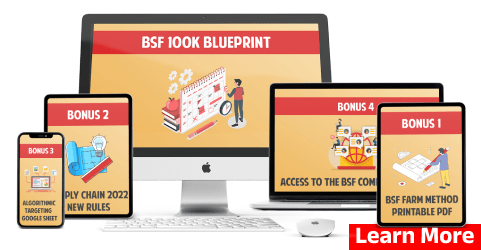Nearly half of the internet is powered by WordPress, the most popular CMS available, with a tremendous market share of 65.2% among websites whose CMS is identifiable. It is the preferred choice for individuals looking to create a website or blog.
WordPress is a software that is open-source and used as a content management system (CMS) for constructing, altering, and managing websites. From a technical perspective, WordPress is programmed in PHP and operates through a MySQL or MariaDB database. Furthermore, WordPress offers various features such as plugins and themes.
There are several justifications for using WordPress.
- It’s free. Although users will need secure web hosting and a domain name before getting to use it, the WordPress platform itself is entirely free to download and use.
- It’s highly flexible and customizable. WordPress has many applications – from blogging and creating an online portfolio to building an eCommerce store. WordPress also welcomes community developers. As a result, many theme and plugin options are available in the official WordPress library and third-party depositories.
- It’s a scalable platform. WordPress can handle websites of any size as long as the web hosting plan has the necessary resources. There’s no need to migrate to a different platform once the website takes off.
- It’s relatively easy to use. Compared to hand-coding a website from scratch, WordPress requires significantly less technical knowledge. Tweaking it with code is still an option, but it’s possible to build beautiful, fully functional websites with just the graphical user interface.
Difference Between WordPress.org and WordPress.com
When searching for WordPress on Google or other search engines, you will encounter two interconnected websites: WordPress.com and WordPress.org. This can be perplexing for newcomers as both sites share similar names and branding but vary in their objectives and intended users.
WordPress.org
The free content management system software used to operate a self-hosted version of WordPress is located at WordPress.org.
The performance of your website is determined by the type and quality of the web hosting plan you choose, therefore, before building a self-hosted website, it is necessary to register your domain name and acquire a web hosting plan.
In addition to that, self-hosting allows users to have greater control over the web server space they are renting from a web hosting provider.
Users have the freedom to explore and install any desired WordPress theme or plugin, including those they have developed themselves, in the self-hosted version of WordPress.
Users who prioritize flexibility, customization, and have plans to scale their websites in the future will find the self-hosted version of WordPress to be exceptional.
WordPress.com
WordPress.com hosts all websites using a website builder reliant on the WordPress content management system, unlike its self-hosted version, where users manage their own web servers.
To use a custom domain name, users must upgrade to a paid plan as those who sign up for the service for free are obligated to utilize a branded domain name like yourwebsitename.wordpress.com.
In addition, the free version also imposes other restrictions such as the inability for users to install WordPress themes or plugins.
In general, individuals who desire to swiftly create a website and are not concerned with restricted flexibility and customization will find hosted WordPress.com to be a more fitting choice.
What Kinds of Websites Can I Create With WordPress?
In the following sections, we have provided a list of the most common types of websites that can be created using WordPress – a highly versatile platform that offers limitless possibilities.
Portfolios
Having an online portfolio is essential for creative professionals like artists, photographers, musicians, writers, and others, as it helps them build social proof. By having a readily available online portfolio, individuals can greatly enhance their likelihood of securing jobs and projects.
In both the official WordPress directory and external repositories, there is a wide selection of portfolio themes to choose from. Premium portfolio themes often offer extra functionalities such as pre-designed image galleries, lightboxes, and grid layouts.
Business Websites
Many businesses, whether small enterprises or large corporations, utilize WordPress to create websites as a means of raising awareness and connecting with their client base.
Making professional business websites is not complicated because there is a wide range of premium and free themes and plugins available for almost any purpose.
Charity Websites
Many charities, churches, and nonprofits opt for WordPress as their preferred platform due to its affordable operational and maintenance costs, along with its user-friendly interface. Additionally, WordPress offers donation plugins to cater to the specific requirements of these organizations.
Online Stores
No matter what kind of online business idea you have, WordPress is fully capable of supporting it. By installing WordPress eCommerce plugins, users can easily start selling their products.
WooCommerce, which is the leading WordPress eCommerce plugin, incorporates essential features for online stores including shopping carts, checkout pages, one-click refunds, marketing tools, an order management system, and additional add-ons.
Blogs
Originally developed as a blogging tool, WordPress remains predominantly used for creating blogs, which continue to be one of the most prevalent website types built on the platform. The act of starting a blog can bring numerous advantages, serving as a means of self-expression and connection. Moreover, it presents the opportunity to generate income.
The key to establishing a thriving blog lies in various elements. It is crucial to select an appropriate blog concept, opt for a suitable blog theme, produce high-quality content, and effectively promote it.
WordPress Pros and Cons
Before building your website on WordPress, it is important to be aware of both the advantages and potential downsides associated with using this platform.
Below is a compilation of advantages and disadvantages associated with utilizing WordPress.
Pros
- Low cost. Users only need to pay for a domain and web hosting. The WordPress core software and many of the themes and plugins are free.
- Easy installation and update process. Most web hosts offer instant WordPress installation tools. Updating the software to the latest version can also be done quickly via the WordPress dashboard.
- Simple to manage. Users don’t need programming knowledge to write and edit posts, upload and edit images, manage users, add custom menus, or install themes and plugins.
- Custom design. Users can easily create a custom design with thousands of ready-to-use WordPress themes. There are specific themes for nearly every niche, including restaurants, medical practices, podcast websites, and food blogs.
- Custom functionality. Make use of plugins to add features to WordPress. There’s likely a plugin for any task, from SEO to event booking.
- Helpful community. The WordPress community is global, and there are support forums with helpful WordPress experts. In case you encounter a problem, a Google search will help you find a solution quickly.
- Open-source software. WordPress is an open-source platform, meaning that its source code is open to the public. As a result, WordPress developers voluntarily work to improve the core code, and new plugins and themes are created to fulfill emerging needs.
Cons
- Security concerns. As WordPress powers more than 42.4% of the web, it’s inevitably the platform most targeted by hackers. Installing a WordPress security plugin and applying other best practices can reduce the risks.
- Third-party content. Since most WordPress themes and plugins are created by third-party developers, some may be buggy. Before installing a new plugin or theme, always read its description and reviews.
- Page load time. Too many plugins may slow a site down. To fix this, uninstall unnecessary plugins and clear the WordPress cache.
How to make money blogging
Write sponsored posts for your own website
Getting into sponsored posts involves a few approaches as writing sponsored posts can be a highly profitable opportunity. These posts refer to articles you write for either your own blog or another website, endorsing a certain product, service, or company.
1. Potential sponsors contact you.
Sponsors may reach out to you in various ways, such as through outreach programs or by their own initiative, to request targeted posts. You will be contacted by them to discuss payment terms, although it is important to note that some sponsors may provide complimentary products or services in exchange for your collaboration.
2. You create a page for sponsors to request a media kit containing your rates, your traffic stats and what you can offer.
By having media kits, you send a clear message that you are serious about your business. Your appearance and professionalism are impeccable, and there is no need to concern yourself with the hassle of price negotiations with sponsors.
3. Become part of a blogger opportunities or outreach program.
Here’s a compilation of several programs that offer bloggers various opportunities to connect with different brands and enhance their exposure. Here are a few options to consider:
Try affiliate marketing
When engaging in affiliate marketing, you have the opportunity to earn a portion of the sales by promoting and selling products and services offered by others. It is crucial to avoid being pushy in your approach. For instance, if your blog focuses on products like technology gadgets, you can subtly recommend items to your readers without appearing overwhelming.
There is a multitude of affiliate marketing programs catering to diverse niches.
By conducting research on methods of earning money through blogging, you may come across affiliate programs that are suitable for your blog.
Become a virtual assistant blogger for another blog site or sell articles to other websites
If you work as a virtual assistant for bloggers, you have the flexibility to work for one or multiple blogs, either charging per article or per hour. Bloggers are constantly seeking to add more content to their blog to maintain an active appearance, making a virtual blogging assistant ideal for such situations. This type of work is often referred to as “ghost blogging,” where you do not receive credit as the author. Here are tips on how to locate virtual blogging assistants.
1. Visit job boards or forums to look for bloggers seeking ghost writers.
In order for the blog owner to assess if your voice aligns with the blog’s style, it is probable that you will need to submit some work. To gain additional insights into ghost blogging, take the time to read this post.
2. Write some articles and sell them.
Discussing your posts with bloggers before selling them can help you gain an advantage in obtaining funds. Decide with the bloggers whether you will offer reworked versions or sell them exclusively. In most cases, they will choose the latter option to minimize the risk of duplicate content elsewhere.
One helpful suggestion is to contemplate setting up a page or section on your blog that features a collection of article titles available for purchase. In case they don’t sell, you can still submit them as a contributor to broaden your appeal over time.
Get hired to blog regularly for a bigger company
Being employed as a blogger for a company can ensure a steady income, as certain companies are willing to pay a substantial amount for outstanding articles. Depending on the length of the article and whether the company requires you to promote it on your social media platforms, this opportunity can potentially earn you a few hundred dollars.
While certain companies extend invitations to bloggers to join their network, others opt for publishing job listings.
A helpful hint: If you have a particular company in mind, visit their website and seek out the guidelines for submitting contributions.
Join networks that do ad sharing
Networks provide platforms for bloggers to publish their content and earn money through ad sharing. Bloggers receive a small percentage of revenue from clicks or views on ads linked to their articles within the network. It is important to consider payout times and manage your budget accordingly.
Below are some ad sharing networks that bloggers can consider.
Join Google AdSense or other ad networks
If you are looking to go beyond outsourcing work to other ad sharing platforms, you should contemplate incorporating ad networks onto your website. These ads can come in the form of links, banners, or even videos, and offer the potential to generate passive income from clicks. However, please bear in mind that it may take time to reach a payout, particularly if your blog does not attract a substantial amount of traffic.
Ad networks have high standards and prefer websites that have substantial content, typically avoiding newly created ones.
It is important to heed this cautionary message: Do not create a blog that is overly spammy. Readers are not interested in blogs that have an abundance of unrelated advertisements amidst the content they are seeking.
I hope that this compilation of resources will be beneficial to your journey of learning how to generate income through blogging. However, it is important to note that blogging is not a shortcut to instant wealth. Wishing you the best of luck, joyful blogging, and profiting abundantly!