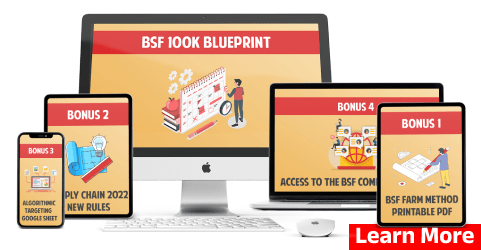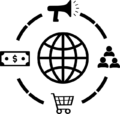Social media advertising can be utilized to achieve your business objectives, whether it involves enhancing leads or attracting highly qualified applicants. In particular, LinkedIn advertising facilities can be utilized to form relationships with professionals in your field, obtain more leads and potential employees, and expand your enterprise.
1. Properly define your location
Finding out your target audience’s location is crucial since it is the only mandatory targeting option. Therefore, prioritize identifying the exact location of your target audience as you can choose to target a larger region, such as a state or country, or narrow it down to a specific city or metropolitan area.
LinkedIn provides two primary methods to target geographical locations, which are reliant on the profile location information and IP address targeting.
By targeting member profiles based on location, you can connect with individuals who have clearly indicated that they are situated in a particular region. Conversely, targeting using IP addresses enables you to connect with those who are currently physically present in a specific area when they encounter your advertisement.
2. Carefully build your audience
There are various alternatives to location-based targeting that can be utilized to produce precise lead generation using LinkedIn ads. Below are a few instances of what you can configure.
- Experience: Includes subsets like job function, job title, job seniority, years of experience, and skills
- Company: Includes subsets like company name, company industry, company growth rate, company category, and company size
- Education: Includes subsets like schools, degrees, and fields of study
- Interests: Includes subsets member traits and groups followed
- Demographics: Includes subsets age and gender
According to Andrew Clark from Duckpin, LinkedIn possesses exceptional targeting capabilities. However, in order to effectively utilize them, it’s crucial to have a comprehensive comprehension of one’s audience’s preferred online locations or platforms, along with their standard demographic information.
The initial component aids in making sure that you are reaching out to individuals who are already engaged in researching or discussing your area of expertise, thus increasing the likelihood of them taking the desired course of action.
3. Choose an ad type that works best for your campaign
There are various LinkedIn ad options available when running sponsored content on the platform. Allow us to examine the three kinds of LinkedIn ads that can be utilized in your advertising campaign.
Sponsored content
Native ads or Boosted posts that are displayed directly in a user’s feed are known as sponsored content ads. These ads blend seamlessly with other content in the feed as users scroll through it. Sponsored content ensures that your post will be visible on all devices.
By utilizing these advertisements, you have the opportunity to generate potential customers, establish your brand’s presence, and cultivate some degree of connection with your audience. These ads grant you the ability to focus on individuals within your desired target market and craft the optimal audience.
Sponsored InMail
Sponsored InMail is an excellent ad format for generating leads on LinkedIn. It permits you to send tailored and significant ads to potential customers. By using Sponsored InMail, your ad is delivered directly to a user’s inbox.
They get primarily text-based communications that appear like typical professional messages from a company- the Sponsored InMail ads.
Text ads
Text advertisements function similarly to pay-per-click (PPC) advertisements and are displayed on the LinkedIn website’s sidebar.
There are two payment options available for these ads: pay per click and cost per impression. You can either pay for each instance of someone clicking on the ad or for every 1000 views that the ad receives. LinkedIn enables you to select the payment format that suits your objectives and financial plan.
4. Pick the ad format that works best for your campaign
After selecting your ad type, it is advisable to select the ad format that suits your campaign the most. The ad format you use will be determined by the nature of the ad content you intend to advertise. You can select from a range of formats to create an attractive ad, such as:
- Text ads: When you create these ads, they only include text. You’ll find these ads on the sidebar of your feed. This ad format is only available for text ad types.
- Single image ads: These are the most common ads you will see on LinkedIn. They typically feature a high-quality and exciting photo with some text. This format works best with sponsored content.
- Carousel ads: You will use Carousel ads solely for sponsored content. With carousel ads, you have multiple images in one ad. It’s a great ad to showcase numerous products or span one image over the entire carousel.
- Video ads: Video ads are a great way to engage your audience and get them to interact with your content. These ads are great for providing your audience with an abundance of information in a short period. You can use these ads in sponsored content.
- Follower ads: With follower ads, you promote your LinkedIn page with the sole purpose of driving more members to follow your LinkedIn page. This format is an excellent option if you want to grow your LinkedIn page and help more people see the content you post on your page. You can use this ad format in sponsored content or InMail.
- Spotlight ads: These ads allow advertisers to showcase products, services, and more. When someone clicks on your spotlight ad, you direct them to a landing page or page on your website. You will only find spotlight ads with sponsored content.
- Job ads: If you’re looking to recruit new talent for your company, you can use LinkedIn job ads to help you find new employees. These ads will help you earn better candidates to fill your open positions. You can use this format in sponsored content or InMail.
5. Choose the right objective for your LinkedIn sponsored content
It is imperative to establish a goal for your advertising campaign, especially when using LinkedIn ads. This will help you understand the desired outcome you wish to attain. LinkedIn ads offer a range of objectives that you can aim for.
- Website visits: This objective focuses on how much traffic you drive to your website and landing pages. If your goal is to increase traffic on either of these, you can set this objective to help you measure the results better.
- Engagement: With engagement, you aim to increase interactions on your content and gain new followers. This objective is an excellent option if you’re looking for more activity on your LinkedIn page.
- Video views: If you’re running a video advertisement, you can set a goal to focus on your LinkedIn video views. This goal is great for seeing the increase in engagement and exposure of your video ads.
- Lead generation: If you’re running a LinkedIn lead gen form, you can use this objective to measure how many people engage with your form. This objective is great if you’re trying to get people to sign up for an email list or attend an event.
6. Create personalized ads to reach more interested leads
To effectively engage your audience and attract them to your business, products, or services, the ideal approach is to develop customized advertisements. These ads provide a tailored encounter that caters to the audience’s distinct preferences. Personalization is a critical factor for a prosperous advertising campaign.
It is crucial to recognize that people have varying interests in your business and as an HVAC business owner, you should strive to appeal to them by catering to their individual needs.
Your business may attract individuals looking for either air conditioning or heating services. A single universal advertisement will not cater to the varied segments of your audience. Personalized ads based on factors such as job designation and organization name enable you to direct your marketing efforts towards specific groups.
To enhance the engagement of your LinkedIn ads, tailor them to the interests of your target audience. For example, generate one customized ad for individuals interested in your cooling services and another tailored ad for those interested in your heating services. Customizing your ads will boost engagement and attract more individuals to interact with them.
7. Avoid hyper-targeting
Restraining from using every targeting feature offered by LinkedIn to seek out optimal prospects and produce SQLs may seem counterintuitive, but actually employing such a strategy can be counterproductive to the overall success of your campaign. LinkedIn advocates for restricting the targeting options to two choices, in addition to the location option.
If you’re new to advertising on LinkedIn, their overall suggestions for the number of individuals you should target with each ad type are provided here.
- Text ads: 60,000 to 400,000 users
- Sponsored content: 300,000+ users
- Sponsored messaging: 30,000 to 100,000 users
Always A/B test your performance and refine the campaign to discover the most effective strategies, although this should not be seen as an inflexible guideline.
8. Increase your reach with custom targeting options
Before we delve into the appropriate situations and methods for utilizing LinkedIn’s custom targeting features, it’s necessary to have a brief understanding of their operations.
- Audience expansion: Allows you to reach people that have similar interests and characteristics to your predetermined target audience. For example, if you’re targeting members with “Copywriting” skills, audience expansion will reach those with “Content writing” or “Content marketing” skills as well. You can also exclude a certain skill that you don’t want to target.
- Lookalike audiences: If you have a high-performing target audience and have enough data on them, you can use this option to find more people who look like these individuals/companies
- Matched audiences: Allows you to leverage existing and past customer data to reach people you already know. The subsets included are website retargeting, engagement retargeting, contact targeting, and company list targeting.
Begin by acquainting yourself with Audience Expansion and Lookalike Audiences. These features allow you to extend your LinkedIn marketing outreach to individuals who closely resemble your intended audience. By doing so, you can locate larger yet still pertinent demographics, enhance your strategies and campaigns with supplementary information, and achieve optimal results.
Matched Audiences is an excellent choice if you have some of your own business information. It allows you to reconnect with website visitors (Website Retargeting), enhance relationships with current prospects (Contact Targeting), or target specific companies (Company List Targeting).
9. Monitor your campaign’s performance
Once you have gathered sufficient data, it is necessary to evaluate your campaign’s performance using LinkedIn’s Campaign Manager.
For every campaign, there exists a diverse set of metrics you can keep track of. To maximize your return on investment and enhance your targeting, prioritize the metrics that align with your campaign objectives. This approach will also unveil fresh prospects for improvement.
Although there are no universally applicable metrics to monitor, several frequently used ones include CTR, average engagement, conversions, leads, conversion rate, CPL, CPM, and CPC.
If you conduct lead generation and conversion campaigns and aim to monitor your bottom-of-funnel metrics, you must arrange Conversion Tracking and Lead Gen Forms on LinkedIn. Conversion Tracking provides an outline of user activities and enables you to track crucial metrics such as conversion rate, conversions, and cost per conversion.
Lead Gen Forms, however, are only available for creation on campaigns associated with a LinkedIn Page within your ads account. This connection allows for easy tracking of lead metrics and cost per lead (CPL).
Despite the fact that LinkedIn has extensive reports and allows for assessing various data, it may be difficult to navigate through them, particularly for those who are inexperienced with LinkedIn Ads. It is likely necessary to link vital metrics in a distinct spreadsheet and sort diverse screenshots to comprehend the overall situation.
You can get it up and running in mere minutes and convert the data into practical visuals in just a few clicks. Instead of dealing with numerous reports and spreadsheets, you can manage your LinkedIn Ads performance using a user-friendly dashboard.
10. Use LinkedIn’s audience insights
By offering detailed information on your audience’s interests, jobs, companies, and other similar data, the Audience Insights feature allows advertisers to determine whether they’re successfully connecting with their desired audience and gain a better understanding actionable audience attributes to improve targeting strategy.
To access this feature, navigate to the Audiences section in Matched Audiences and select the Plan tab.
You have the option of selecting the audience you wish to analyze and then clicking on the ‘Insights’ button. However, the selected audience must have a status of either ‘Ready’ or ‘Updating’, and must consist of at least 300 members in order for you to be able to access the insights.
11. Test your ads
Testing your ads before launching them to the public is essential. You need to guarantee that you are presenting the best version of your ad copy. Conducting A/B tests on your ads is crucial to confirm that you are releasing the most impactful ad.
Running an A/B test on LinkedIn involves displaying two distinct ad creatives to the same audience and analyzing which one generates higher clicks, leads, and other outcomes. This approach offers a great chance to experiment with various types of LinkedIn ads, such as a carousel ad or photo ad, to determine which one resonates better with your audience and how it affects their engagement.
The production of the optimum ads for your LinkedIn campaigns depends on testing.